Duration 6:27
How To Take Screenshot on PC - [4 DIFFERENT METHODS]
Published 18 May 2018
How To Take Screenshot on PC (Windows Computer) - This video will demonstrate you how to capture screenshots on a pc with tools and without tools. Kindly share this video: /watch/sTDBRNWrMHxrB How to Take the screenshot on PC? ---------------------------- There are many ways to take a screenshot on the pc. Way - 1 (It shows taking screenshots using Keyboard) ------- Step 1. Go to your screen where you want to take the screenshot. Step 2. Press "Prt Scren" (Print Screen) key. Step 3. Now open the Microsoft Paint tool. Step 4. Press "Ctrl+V". Step 5. Save your file. Way - 2 (It shows taking screenshots without printscreen) ------- Step 1. Search Snipping tool into your Windows & open it. Step 2. Clcik on "New". Step 3. Select the prefer screen area. Step 4. Go to File - Save As to save the image. Way - 3 (It shows taking screenshots using Skitch tool for extra editing) ------- Step 1. Download "Skitch Tool" from the official site. Step 2. Install Skitch and open it. Step 3. Click on "Screen Snap" to take the screenshot. Step 4. Drag your file to save it by clicking on "Drag Me" option in the bottom. Way - 4 (It shows taking screenshots using Chrome browser extension) ------- Step 1. Install "Fireshot" Chrome extension into your Chrome browser. Step 2. To take the screenshot click on "Fireshot" icon on the right top of your chrome browser. Step 3. Click on "Capture Selection" to take the screenshot of your preferred screen. Step 4. Click on "Save as Image" to save your image. I hope you will like this video. Please hit the like button, leave a comment below and share this video with your friends so that they can also learn how to take awesome screenshots on a pc. Subscribe to our channel: /user/techclicko Watch All TechClicko's Videos here: /playlist/PLSXRZvQSDu-Ao5An0665QSmJm_mLBByx3 Watch Facebook tips and tricks here: /playlist/PLSXRZvQSDu-AYyPZxbVesIHq5DScctRSc Watch Google Chrome Tips and Tricks here: /playlist/PLSXRZvQSDu-DGIAUvCiHpVhSyTMMIPvHp Watch -------- How To Access Blocked Websites at School/College/Work /watch/3xyBBLm_mJmSQ5660nA5oA-uDSQvZRXSLP=tsil&1=xedni&4bcootjsQAtsB How to Backup Android Phone Data /watch/3xyBBLm_mJmSQ5660nA5oA-uDSQvZRXSLP=tsil&3=xedni&0Ob6DNTVmhoVB How To Get Paid Apps For Free on Android /watch/3xyBBLm_mJmSQ5660nA5oA-uDSQvZRXSLP=tsil&5=xedni&owbJXB9kRuEkB How To Take Screenshots in Google Chrome Browser? /watch/3xyBBLm_mJmSQ5660nA5oA-uDSQvZRXSLP=tsil&12=xedni&8gOHzaROd4NOB Read our blog: http://www.techclicko.com/ Follow us on: Facebook: https://www.facebook.com/techclicko Google plus: https://plus.google.com/+ techclicko Twitter: https://twitter.com/techclicko For more such interesting videos, please subscribe to our channel and stay connected. If you face any problem in taking screenshots on pc, then leave a comment below and let me know. I'll be happy to assist you.
Category
Show more
Comments - 40
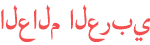












![El Chombo - Dame Tu Cosita feat. Cutty Ranks (Official Video) [Ultra Records]](https://i.ytimg.com/vi/FzG4uDgje3M/mqdefault.jpg)








