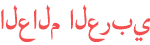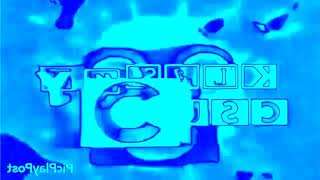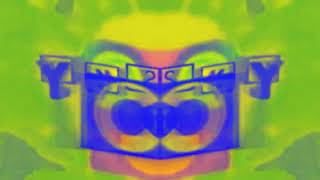Duration 600
Klasky Csupo In Kormulator V18 (Instructions In Description)
Published 22 Apr 2020
Made on Tuesday, April 21, 2020, 10:16:35 pm to 10:16:58 pm How To Make Kormulator V18: (VideoFX) 1st: Color Curves - Blues and Yellows Link to the preset: /watch/9=t?kbqudjVy2Gly? 2nd: Color Corrector (Secondary) - Invert Color 3rd: HSL Adjust - Hue 0.850/Luig Group. Add To Hue: 0.850 Saturation: 1.000 Luminance: 1.000 4th:TV Simulator - Ugly Sync/Line Sync 0.0000. Detail Zoom: 1.0000 Aperture Grill: 0.0000 Interlacing: 0.0000 Line Sync: 0.0000 Vertical Sync: 1.0000 Scan Phasing: 0.0000 Phosphorescence: 0.0000 Static: 0.0000 5th: Invert - (Default) or 100% Inversion (AudioFX) First Audio Track: 1st: IL Vocodex - Chorded Orange Vocoder After sticking with "DEFAULT", let's customize the adjustments below. Keyboard: 1st White Key 6th White Key 11th White Key 2nd: Pitch Shift - Seven Semitone Up (A17). After choosing "(Untitled)" or "[Sys] Default all parameters", let's customize the adjustments below. Preserve Duration: With A Checkmark Mode: A17, Drums, unpitched (minimum echo) Semitones to shift pitch by (-12 to 12): 7 Second Audio Track: 1st: IL Vocodex - Chorded Orange Vocoder After sticking with "DEFAULT", let's customize the adjustments below. Keyboard: 1st White Key 6th White Key 11th White Key 2nd: Pitch Shift - Ten Semitone Up (A17). After choosing "(Untitled)" or "[Sys] Default all parameters", let's customize the adjustments below. Preserve Duration: With A Checkmark Mode: A17, Drums, unpitched (minimum echo) Semitones to shift pitch by (-12 to 12): 10 Effect by Matthew the Music Fan 2020 His Channel: /channel/UCfMAM2zSxtUYZap0Hf68mbA How To Make Kormulator V18 on Vegas Pro (February 18, 2020): /watch/kbqudjVy2Glyu *No copyright infringement, community guidelines strike or terms of service violations intended.* Upload Time: 10:50 pm
Category
Show more
Comments - 10