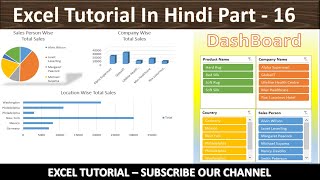Duration 8:18
How To Add I Card I Button On Your Youtube Video,On Mobile In Urdu & hindi
Published 16 Apr 2020
#Friends, inside this video, I will teach you how to put i cards on YouTube videos,With his mobile,We have to go inside the cube inside Google Chrome, we will click the option with the distop, we will click,Then we will open our YouTube channel,After opening the YouTube channel, then we will click on the video on which I want to put the card, Below we will get the option of card, which we will press and hold for a while, then from there we will #copy that link, We will open a new page of Google showroom, there we will type the link that we copied, here we will make it the Paste,The card that I will open before us, Then we will click on the add below, all the videos will start in front of us, we will also click on what we want, we will click on it, the card option takes about 5 videos.If from here we do not see the video that we want to put in the card, then we will have to go to our channel again and go to the channel, we will share the video we have from there, we will copy it from there link,After doing it down there we will be having our show here we will Paste,Click on create button and our video will be,In the same way, we get many more options such as channel Gaya Gaya Bottom Gaya and our website which has a link can also be installed. Friends, watch this video in full, Inshallah is very useful for you. ##If you want to see this kind of video, then subscribe to my channel,I will tell you about it in Urdu and Hindi....
Category
Show more
Comments - 13
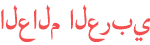






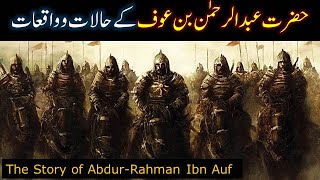

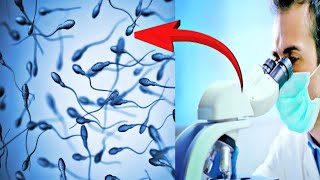

![قطاع عرضي في الخصية/مراحل تكوين الحيوانات المنوية/تركيب الحيوان المنوي بشكل مبسط وشامل [شرح + حل]](https://i.ytimg.com/vi/IlE-EQSMz64/mqdefault.jpg)